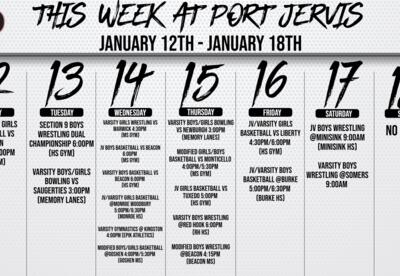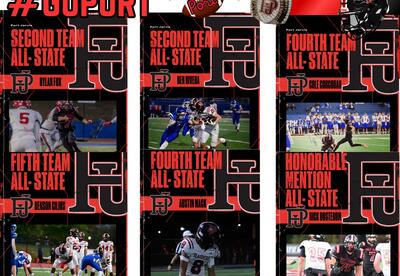PHYSICAL EXAMINATION REQUIREMENTS
Varsity & JV Fall Sports (high school grades 9–12) are scheduled to begin on Monday, August 23, 2021. Modified Sports (middle school grades 7 & 8) are scheduled to begin on Thursday, September 2, 2021.
Students wanting to participate in athletics during the 2021-2022 school year must have an up-to-date physical. The physical examination for qualifying a student's participation in interscholastic athletics is valid for a period of 12 continuous months - through the last day of the month in which the exam was conducted; and through the entire sports season, even if the exam's expiration is before the season is completed. Therefore, a student must have a valid physical examination dated August 1, 2020, or later, in order to participate in Fall Varsity & JV Sports or dated September 1, 2020, or later, in order to participate in Fall Modified Sports. Before participation in each athletic season, all parents must complete an interval health history for athletics, unless a physical exam has been completed within 30 days before the start of the season. This interval health history is part of the registration process on Family ID.
IF YOUR CHILD NEEDS A CURRENT PHYSICAL TO PARTICIPATE IN FALL SPORTS, PHYSICALS WITH OUR SCHOOL PHYSICIAN, DR. LITTLE, ARE SCHEDULED AS FOLLOWS:
VARSITY & JV SPORTS
Tuesday, August 17th – Beginning at 8:00 a.m. in the High School Nurse’s Office
Thursday, August 19th – Beginning at 8:00 a.m. in the High School Nurse’s Office
MODIFIED SPORTS
Thursday, August 26th – Beginning at 8:00 a.m. in the High School Nurse’s Office
FAMILY ID REGISTRATION FOR FALL VARSITY & JV SPORTS WILL BE OPEN BEGINNING MONDAY, JULY 26TH AND FOR FALL MODIFIED SPORTS ON TUESDAY, AUGUST 3RD.
REGISTERING FOR FALL SPORTS ON FAMILY ID
Parents must register their children online for interscholastic Varsity, JV, and Modified Sports on Family ID at www.familyid.com. Family ID is a secure platform that provides an easy, user-friendly way to register your athlete for the sport(s) they choose to participate in. When you create a profile for your child, the system keeps track of his/her information in the Family ID profile. You enter information only once for each child for multiple uses and minimal updates per year. A valid email address is required.
Follow these steps:
- To find your program, click on the link provided (www.familyid.com) and select the registration form under the word Programs.
- Next, click on the green Register Now button and scroll, if necessary, to the Create Account/Log In green buttons. If this is your first time using Family ID, click Create Account. Click Log In if you have already created an account.
- Create your secure Family ID account by entering the account owner, first and last name of the parent/guardian, email address, and password. Select Agree to the Family ID Terms of Service. Click Create An Account.
- You will receive an email with a link to activate your new account (if you do not see the email, check your spam, junk, etc.).
- Click on the link in your activation email. This will log you into FamilyID.com
- Once in the registration form, complete the information requested. All fields with a red * are required to have an answer.
- Click the Continue button when your form is complete.
- Review your registration summary.
At any time, you may log in to www.familyid.com to update your information or check the status of your registration. To view a “completed” registration, select the “Registration” tab on the blue bar. When all information is supplied, reviewed, and accepted by the school nurse, you will be notified that your child is “cleared” for the sport they are registering for. If there are any questions or concerns regarding any of the information you have supplied, you will receive an email.
For questions regarding physicals/physical dates currently in our school district files, please contact one of our School Nurses:
Melissa Leeper – High School (Varsity & JV Sports) – mleeper@pjschools.org
845-858-3100 x11700
OR
Anne Foster – Middle School (Modified Sports) – afoster@pjschools.org
845-858-3100 x12700