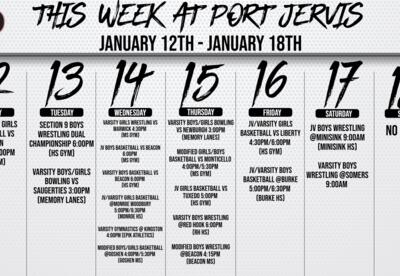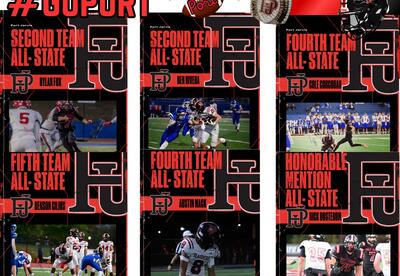Dear Port Jervis Learning Community,
To allow for a transition that is as smooth as possible for our students, each school building has a Google Classroom with a variety of videos for our students to view over the next few days. These videos may be helpful in using Google Classroom, other technology features, and other information regarding COVID-19. Items will be added on Thursday and Friday. Students can log on to their Google Classrooms at any time on these days. Beginning Tuesday, each student will log on following their regular start time of the school day. Each student will receive communication specific to their specific school building and program.
To access the school building Google Classrooms, students can
- Use their Port Jervis City School District Google account - All Google Classrooms for that student’s account will be accessible
- Use our website, www.pjschools.org , select the school building, and click the Google Classroom icon.
In addition to the building-wide activities and videos, students may also have messages, activities, or important information on their teacher’s or teachers’ Google Classrooms. These are accessible using the student Google account.
Two important notes :
- If a student uses a District Chromebook, when they log on, the tab for each student’s Google Classrooms will open up in the initial window.
- Each student has a username. The username is the First 3 letters of first name full last name@s.pjschools.org Ex. micrydell@s.pjschools.org
- Each student’s password is their lunch pin #. If your child does not know their lunch pin, please contact your child’s school’s Main Office.